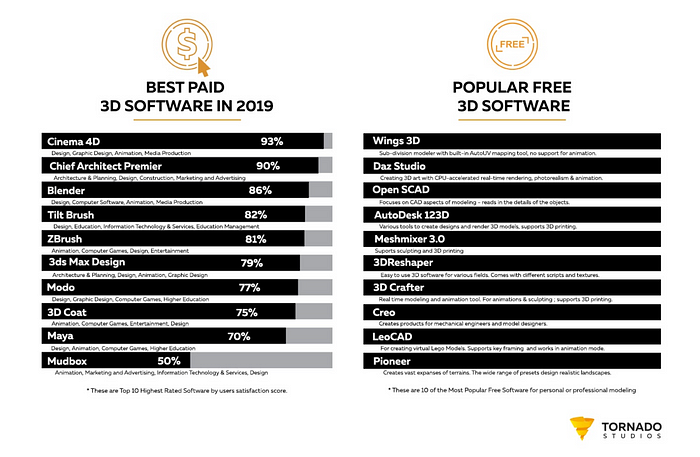15 Best Tools for 3D Modeling Software
Discover and get started with creating 3D models
This post contains sponsored content by Tornado Studios, a 3D company and developer of photorealistic 3D models. Opinions expressed here are my own.
Looking for a tool to make that set of low poly Pokémon for your office desk? If so, you’ve probably also wondered about trying out a new 3D modeling tool. As daunting as it can be to work through figuring out a new tool, working in 3D can be incredibly rewarding and fun to explore as a medium.
Here’s a list of tools to help get you on your way!
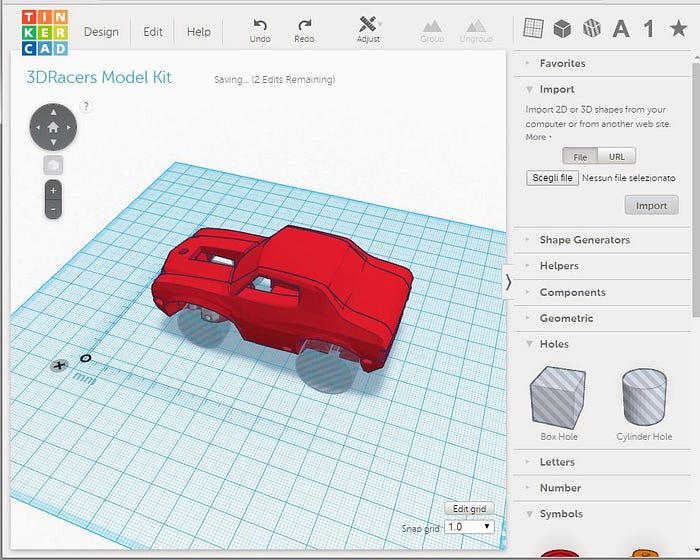
Tinkercad — free, web-based, easy and intuitive
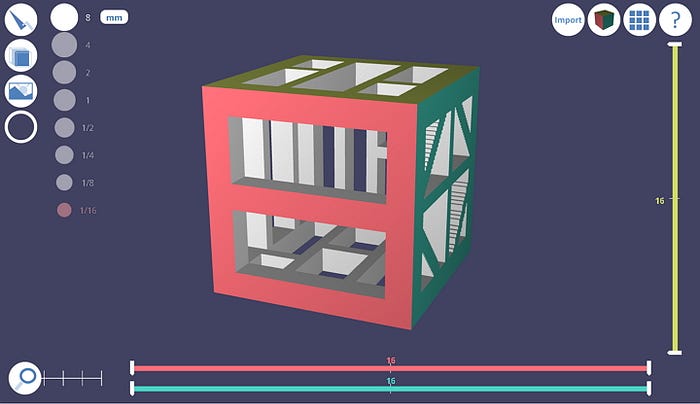
3D Slash — free, easy to understand, simple
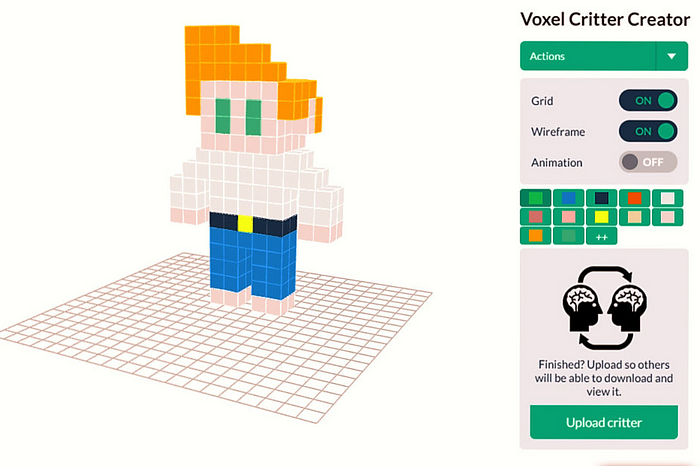
Voxel Builder — free, web-based, easy and intuitive, voxel only
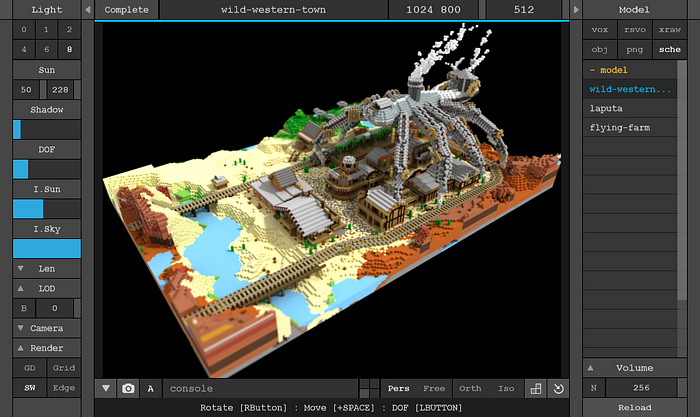
MagicaVoxel — free, more powerful than Voxel Builder, voxel only
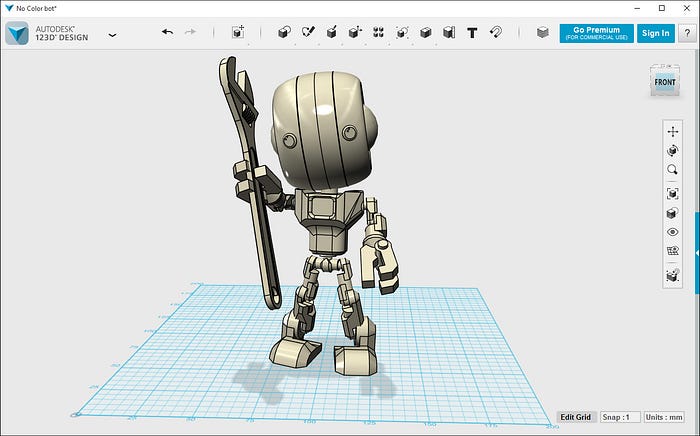

Autodesk 123d —free, much more powerful than Tinkercad, has a cool app that let’s you create 3D scans of objects
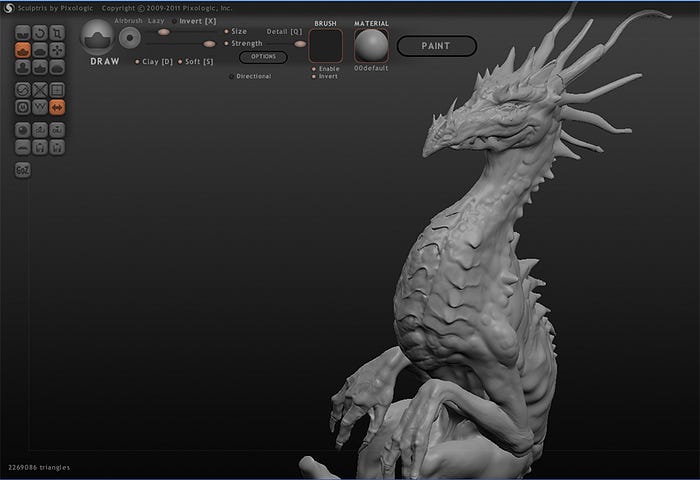
Sculptris — free, a more beginner friendly tool for sculpting, by creators of ZBrush
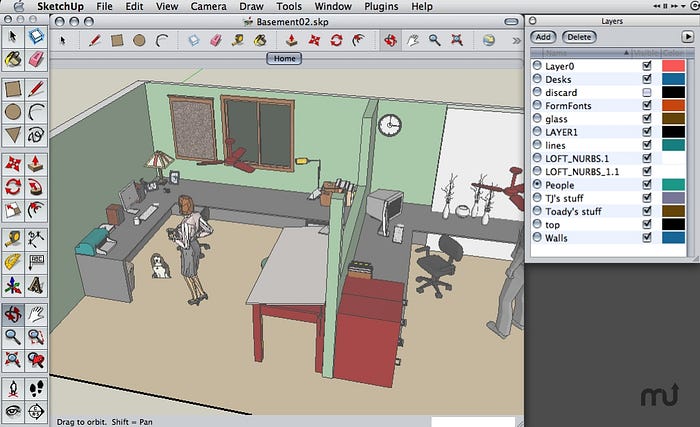
Sketchup — free, more known as an architectural drawing tool
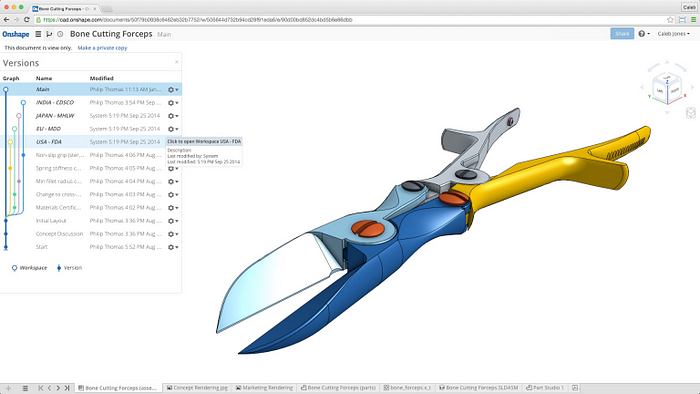
Onshape — free, cloud powered CAD system that’s also collaborative
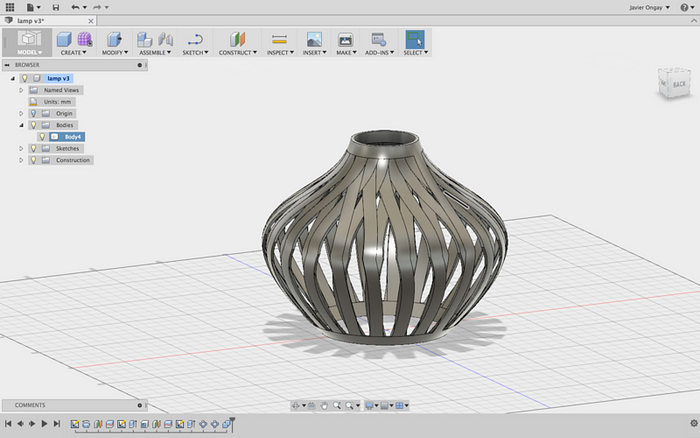
Fusion360 — cloud powered CAD tool, interesting versioning controls
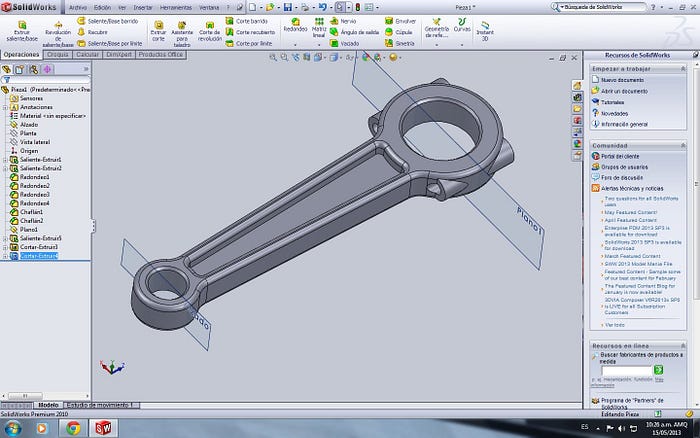
Solidworks — full featured tool typically used for modelling of mechanical parts, plots and renders
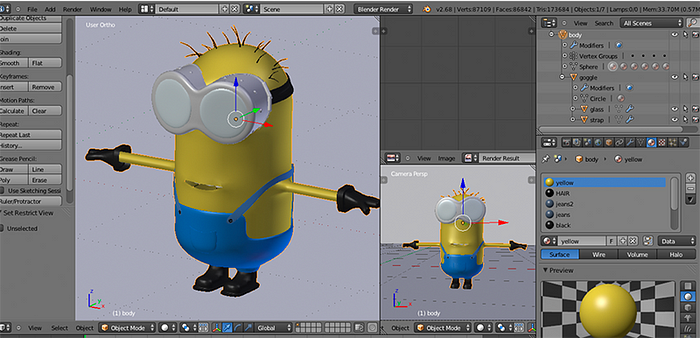
Blender — free, open source, great for asset creation, popular with indie game community

Cinema 4D — modeling, animation, motion graphic and rendering application; connectivity to After Effects
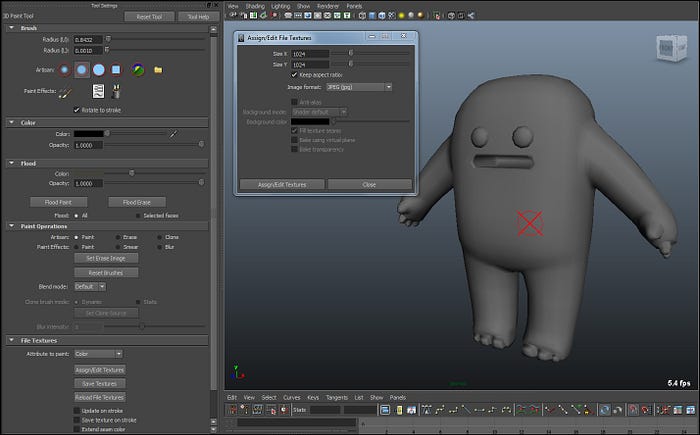
Maya — modeling, rendering, simulation, texturing; customizable with MEL/Python scripts

3ds Max — modeling, animation, rendering…pretty similar to Maya with a slightly more user friendly set of modeling tools
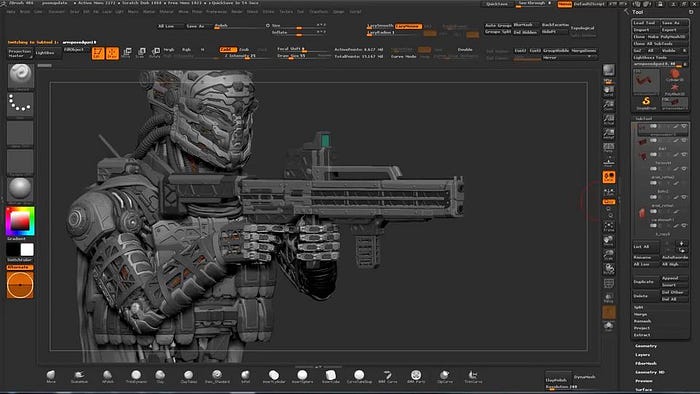
ZBrush — used for creating high-resolution models for games, models, and animation
Bonus
If you want to channel your newfound knowledge into 3D printing, check out these links for inspiration:
Thingiverse — a design community for discovering, making, and sharing 3D printable things
Shapeways — 3d products made by a community of artists
Cults — a marketplace that connects designers and people interested in 3D printing

As you explore different options for 3D software (or 3D modeling programs) available online, one factor to consider is your industry type — whether the software caters primarily to 3D designers, Video Game Developers, Animators, Architectural Visualization, Product Design & Production experts etc. While there are plenty of excellent free 3D modeling software options to use for beginners, it may be helpful to refer to the most popular paid and free software below: